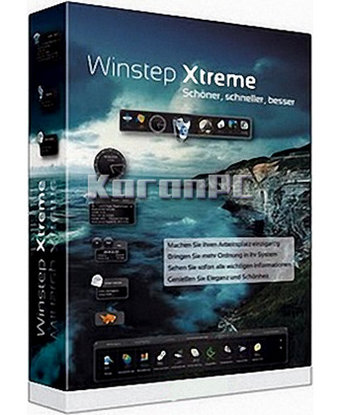
Winstep Xtreme 18 – Despite its popularity, Windows is not considered to be a perfect operating system so users all over the world do their best to come up with tweaks that would improve its appearance or its functions.
For example, if you want to beautify your desktop, you can install a theme or you can try Winstep Xtreme, a third-party app that offers you an alternative to the traditional desktop experience.
Add task-oriented utilities to your desktop
• Once you run Winstep Xtreme 18, your wallpaper is automatically replaced with a different image and the entire desktop gets a new look, since the taskbar is modified and there are some so-called modules that are added to the desktop.
• Due to this tiny apps, you get CPU and RAM monitors, as well as an accurate desktop clock and a weather widget (you can configure its settings to your liking, so that it uses the units and the location you prefer).
• You can also enhance your desktop with an animated fish not only adds a dash of color to your PC, but it can also display funny or wise quotes.
Use the integrated dock to launch your frequent apps and folders
• Another enhancement brought by Winstep Xtreme 18 is its dock, as it helps you access various files and folders with ease – you can create custom entries so you can open apps or directories with a single click, without any hassle.
• Winstep Xtreme also features another launcher that provides access to the desktop items, the recently accessed files, the Control Panel or the Quick Launch of Windows.
Personalize the desktop look and apps
• All in all, Winstep Xtreme can prove to be a reliable alternative to all those who want to get rid of the traditional desktop yet who are reluctant in installing themes or other solutions that are too invasive.
Features of Winstep Xtreme 18
Full Integration
NextSTART, Workshelf and Nexus Ultimate are far more than just loosely related applications – they were designed from the ground up to integrate seamlessly with each other: change the current theme in one and all other applications in the suite will automatically change to match, Workshelf and Nexus use the current NextSTART theme to skin their context menus, NextSTART created menus can be launched from docks or from the Shelf, and more!
Powerful Menu System
NextSTART’s menu system can emulate the look and feel of menus in other Operating Systems with ease. It can also build menus ‘on-the-fly’ displaying the contents of folders in your hard drive – this, together with NextSTART’s unique ability to display document thumbnails side-by-side with the menus, makes it a breeze to browse your entire folder structure and quickly find what you are looking for.
Create your own Menus
If you wish to create your own customized menus, no problem! You can do it by simple Drag & Drop or through the easy-to-use built-in Menu Editor, both allowing you to create any number of menus. The Menu Editor also allows the usage of over 80 handy Internal Commands that give quick access to not only NextSTART specific features but also many popular Windows functions.
Hotspot Management
Thanks to an incredibly flexible feature utilizing user defined Hotspots, you can “attach” menus to not only different areas of your desktop but also other applications! Activate your menus using different mouse buttons, screen edge ‘bumps’, keyboard shortcuts and even special hotspot ‘buttons’ on the desktop. Hotspot actions are not limited to displaying menus. You can also use them to launch programs, open web sites on your browser, and even execute one of the 80 useful internal commands and Windows functions.
Unlimited Flexibility
You decide what to use and what not. If you prefer to use the Windows native taskbar instead of NextSTART’s superior replacement, you can simply disable NextSTART’s task management – this doesn’t prevent you from continuing to enjoy the use of NextSTART’s powerful user-defined menus and flexible program launching abilities. If you have no need for a tabbed Shelf or a dock, you can disable them too – same for Desktop Modules, hand pick the ones which are useful to you and close the others.
You can also download Winstep Nexus Ultimate 18 Final
Developer: Winstep Software Technologies
License: Shareware
Language: Multilingual
OS: Windows
– 32 and 64 bit.
– 500 Mhz processor.
– 256 MB of RAM.
– 50 MB of free hard disk space.
– Screen resolution 800×600 or higher.
Winstep Xtreme Download Full for PC
Winstep Xtreme 18.12.1375 | File Size: 53 MB
Dailyuploads | Userscloud | Direct-link




