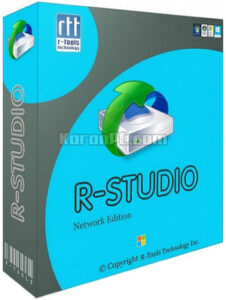
R-Studio Data Recovery offers a range of powerful and cost-effective disk recovery software for experienced data recovery professionals. With its advanced file recovery and disk repair technology combined with an intuitive user-interface, R-Studio provides the necessary tools for enterprise and professional-level data recovery specialists, all while ensuring a smooth experience for entry-level users. Download R-Studio now and effortlessly recover data from local disks, removable disks, heavily corrupted disks, unbootable disks, clients connected to a local area network or the Internet. This highly scalable and flexible data recovery solution is perfect for operations large and small. Whether local or network disks, formatted, damaged, or deleted partitions, you have absolute control over data recovery with R-Studio.
The R-Studio data recovery software was initially developed for extensive use by data recovery experts, system administrators, IT professionals, and skilled computer users. Remarkably, certain features of R-Studio were even exclusively crafted for computer forensic experts, demonstrating its versatility. Interestingly, most R-Studio users may not require every single feature the software offers.
You can also download FinePrint 2024
Features of R-Studio Data Recovery
R-Studio utilities recover files:
- Deleted without Recycle Bin, or when Recycle Bin has been emptied;
- Removed by virus attack or power failure;
- After the partition with the files was reformatted, even for different file system;
- When the partition structure on a hard disk was changed or damaged. In this case, R-Studio utilities can scan the hard disk trying to find previously existed partitions and recover files from found partitions.
- From hard disk with bad sectors. R-Studio Data Recovery Software can first copy the entire disk or its part into an image file and then process such image file. This is especially useful when new bad sectors are constantly appearing on the hard disk, and remaining information must be immediately saved.
R-Studio Data Recovery Features :
- Standard Windows Explorer – style interface.
- Host OS: Windows 2000, XP, 2003 Server, Vista, 7, 8, 10, 11 | Windows Server 2008, 2012.
- Data recovery over the Network. Files can be recovered on network computers running Win2000/XP/2003/Vista/Windows 7/Windows 8/Windows 10/Windows 11/Windows Server 2008 & 2012, Macintosh, Linux, and UNIX.
- Supported file systems: FAT12, FAT16, FAT32, exFAT, NTFS, NTFS5, ReFS (a new file system introduced in Windows 2012 Server), HFS/HFS+ (Macintosh), Little and Big Endian variants of UFS1/UFS2 (FreeBSD/OpenBSD/NetBSD/Solaris) and Ext2/Ext3/Ext4 FS (Linux).
- Scan for Known File Types (raw file recovery): if the disk file system is heavily damaged or unsupported, R-Studio searches for specific data patterns (“file signatures”) typical for certain file types (Microsoft Office documents, jpgs, etc.). Such known file types can be custom-defined.
- Recognition and parsing Dynamic (Windows 2000/XP/2003/Vista/2008/Win7), Basic(MBR) and BSD (UNIX) partitions layout schema and Apple partition map. Dynamic partitions over GPT are supported as well as dynamic partitions over MBR.
- Damaged RAID recovery. If the OS cannot recognize your RAID, you can create a virtual RAID from its components. Such virtual RAID can be processed like a real one.
- Creates IMAGE FILES for an entire Hard Disk, Partition or its part. Such image files can be compressed and split into several files to put it on CD/DVD/flash or FAT16/FAT32/exFAT. Then the image files can be processed like regular disks.
- Data recovery on damaged or deleted partitions, encrypted files (NTFS 5), alternative data streams (NTFS, NTFS 5).
- Recovering data if:
o FDISK or other disk utilities have been run;
o VIRUS has invaded; FAT is damaged; MBR is destroyed. - Recognizes localized names.
- Recovered files can be saved on any (including network) disks accessible by the host operating system.
- File or disk content can be viewed and edited with the advanced hexadecimal editor. The editor supports NTFS file attribute editing.
R-Studio Technician Edition
R-Studio Technician Edition offers advanced data recovery tools for Windows. It empowers technicians to recover lost files from formatted drives, corrupted partitions, and RAID systems. With a user-friendly interface, it efficiently retrieves data, including documents, photos, and multimedia, ensuring comprehensive and reliable recovery for professional technicians.
R-Studio Network Edition
R-Studio Network Edition offers seamless data recovery across connected devices, allowing users to recover lost files and partitions efficiently. Its intuitive interface, advanced search capabilities, and network support make it a powerful solution for data restoration in a collaborative environment.
R-Studio Portable Edition
The R-Studio Portable Edition provides reliable data recovery on the go. Users can effortlessly retrieve lost files from different storage devices, such as USB drives and external hard disks. With the portable version, flexibility and convenience are ensured, enabling data recovery operations directly from a portable device without the need for installation.
How to restore lost data in R-Studio?
- Open R-Studio and select the drive with lost data.
- Right-click and choose “Scan for Known File Types.”
- After scanning, preview recoverable files.
- Select desired files, click “Recover Marked.”
- Choose a destination to save recovered data.
Developer: R-Tools Technology Inc
License: Shareware
Language: Multilingual
OS: Windows
Download R Studio for Windows
R-Studio Technician 9.3 Build 191269 | File Size: 93 MB
UsersDrive | Uploadrar | Direct
Portable R-Studio Technician 9.3 Build 191269 | File Size: 84 MB
UsersDrive | Uploadrar | Direct
R-Studio Network 9.3 Build 191259 | File Size: 92 MB
UsersDrive | Uploadrar | Direct
Portable R-Studio Network 9.3 Build 191259 | File Size: 73 MB
UsersDrive | Uploadrar | Direct




