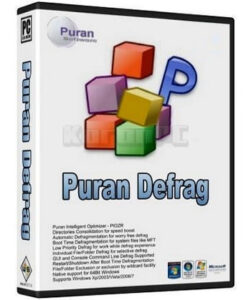
Discover Puran Defrag, a robust tool that enhances your hard drive’s performance effortlessly. With its user-friendly interface, optimizing your system is a breeze. Begin by selecting a local volume for analysis. This software reorganizes data, ensuring smoother operations and faster access to files. Puran Defrag’s simplicity makes it accessible to all Windows users, even those with minimal technical knowledge. Experience the benefits of a streamlined computer with improved speed and efficiency. Don’t miss out – download Puran Defrag now from our website and unlock the full potential of your system!
Once the scanning procedure is complete, you can view an analysis report, such as total files, directories, excluded or deleted items, deleted bytes, and fragmented files, as well as the first ten fragmented files. The cluster map should give you a better idea about what you’re dealing with.
The defragmentation operation may be initialized manually or automatically; Puran Defrag provides users with the possibility of selecting a scheduled power management function after the task is done (e.g. restart, shutdown), as well as of performing a full disk check-up (in order to test disk integrity).
Features of Puran Defrag
• Puran Intelligent Optimizer – PIOZR
• Directories Consolidation for speed boost
• Optimization by Freeing Space
• Automatic Defragmentation for worry-free defrag
• Boot Time Defragmentation for system files like MFT
• Low Priority Defrag for work while defrag experience
• Individual File/Folder Defrag for selective defrag
• GUI and Console Command Line Defrag Supported
• Restart/Shutdown After Boot Time Defragmentation
• File/Folder Exclusion or exclusion by wildcard facility
Developer: Puran Software
License: Shareware
Language: English
OS: Windows
Download Puran Defrag Commercial for Windows
Puran Defrag 7.7.2 | File Size: 2 MB
Pixeldrain | Home Site
Puran Defrag 7.7.1 Commercial | File Size: 3 MB
UsersDrive | Uploadrar | Direct




