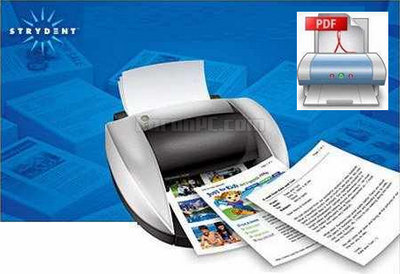
You can download BullZip PDF Printer Expert from our software library for free. This is a virtual printer allows you to print a PDF document from any application Microsoft Windows, which supports printing. It is enough to specify the PDF Printer instead of the standard and any document, or the image will be converted and saved as PDF file…
Features of BullZip PDF Printer Expert Full
• Print to PDF from almost any Windows program.
• Supports 64-bit operating systems.
• Direct output to the same file each time or prompt for destination.
• Control if the printer should ask if you want to see the resulting PDF document.
• Control output and prompts programmatically.
• Setup can run unattended.
• Graphical user interface.
• Password protect PDF documents.
• 128/40 bit encryption.
• Quality settings (screen, printer, ebook, prepress).
• Set document properties.
• Watermark text, size, rotation, and transparency.
• Superimpose/background documents.
• Appending/prepending documents.
• User interface control.
• Command line interface to all settings.
• COM/ActiveX interface for programmatic control.
• Support for Citrix MetaFrame.
• Support for Windows Terminal Server.
• Multiple output types supported: BMP, JPEG, PCX, PDF, PNG, and TIFF.
You can also download XYplorer for PC
Developer: Home Page
License: Shareware
Language: Multilingual
OS: Windows
Download BullZip PDF Printer Expert for Windows
BullZip PDF Printer Expert 14.4.0.2963 | File Size: 24 MB
UsersDrive | Uploadrar | Direct


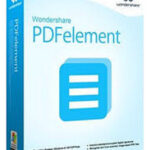

![Cisdem PDF Converter OCR 3.0.1 + Portable [Latest]](https://karanpc.com/wp-content/uploads/2023/09/CisdemPDFConverterOCR-150x150.jpg)